Hai guys here am i with an long topic and few more things.First of all what is guest authoring guest authors are known as Co-authors also they too have rights to write an post in your blog and he is uncomfortable feeling for writing an post he can remove himself from your blog.And he cannot do anything with your blog if he is being the guest author for your blog There will be only two things when clicking the overhead key.
- Posts: This is the first setting in this one he can see your preview of your post nothing than that if the guest author himself writes a post he can correct that if the owner of the blog writes a post the guest author cannot correct it,Only if he knows the password he may correct it.
- Settings: In the settings there will be nothing more than publishing the post written by guest authors email and publish it and two other things.
There is also one thing if you abuse him or her by mistake he would write a post like something else means he abuses you infront of the world ,so make sure that you won't or did not abuse him.
Now coming to the topic here is all you want to know about how to add guest author this is a easy thing but i will explain you step by step:
- Blogger:Dashboard.
- Overhead key Then Settings.
- At the down there will be one thing named blog authors at the down near you can see +Add Author.
- Get the email of the man you wanted to add and then send invite and finish it off.
- After sending it say him to check his mail and then he have to accept it.
Having guest authors can gain you more views and posts.. Dudes after finishng this post please follow me there is an widget at the down of the page pls guys do it ... Catch you all in next sunday.

.jpg)


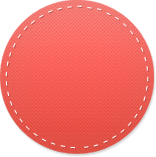
Really love this helpful
ReplyDeleteMAybe i want to be an guest author do u nedd it!! :)
ReplyDeleteThis comment has been removed by the author.
ReplyDeleteWhat Comment want to type... :-D
DeleteReally A Effective Post..Keep It Up !!
ReplyDeleteHi Ajay Surya Thanks Man
Delete